Written by Yadla Vishwa Sree
Download UGC NET E-Certificate 2018
UGC NET E-Certificate has been released. You can download it now:
A step by step procedure to download UGC NET E-Certificate.
- Visit University Grants Commission – NET
- If the exam was written after June 2011 then click the link “Click here to download e-certificate of UGC-NET from June 2011 onwards”.
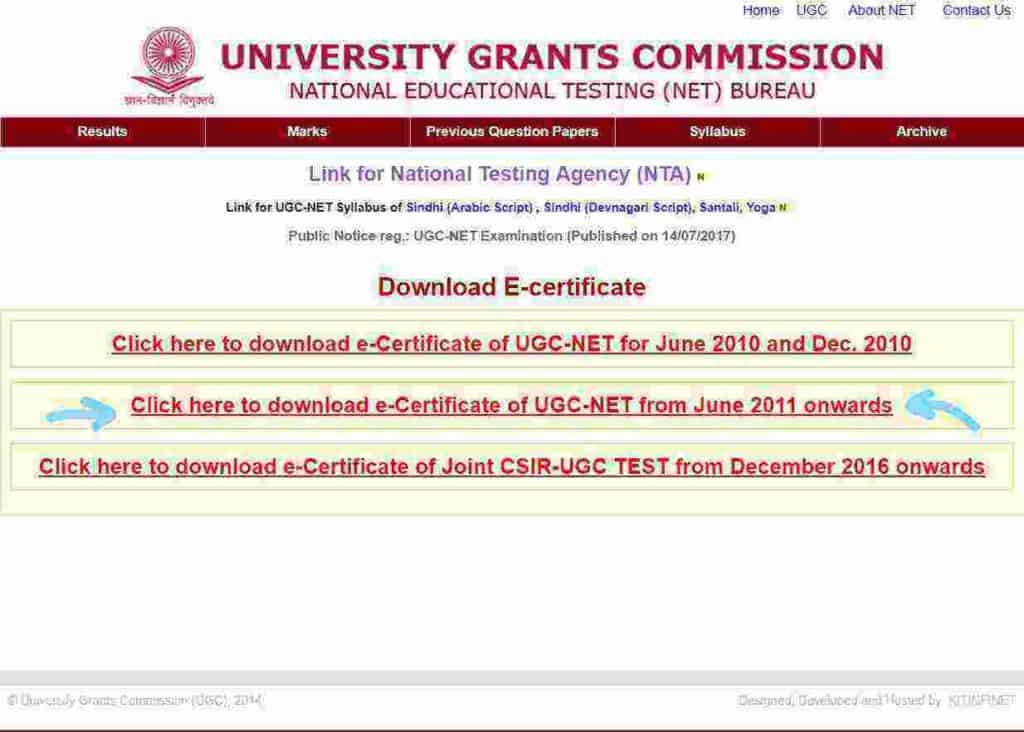
3. Click on NO, if you haven’t already generated a password, click on Submit button.
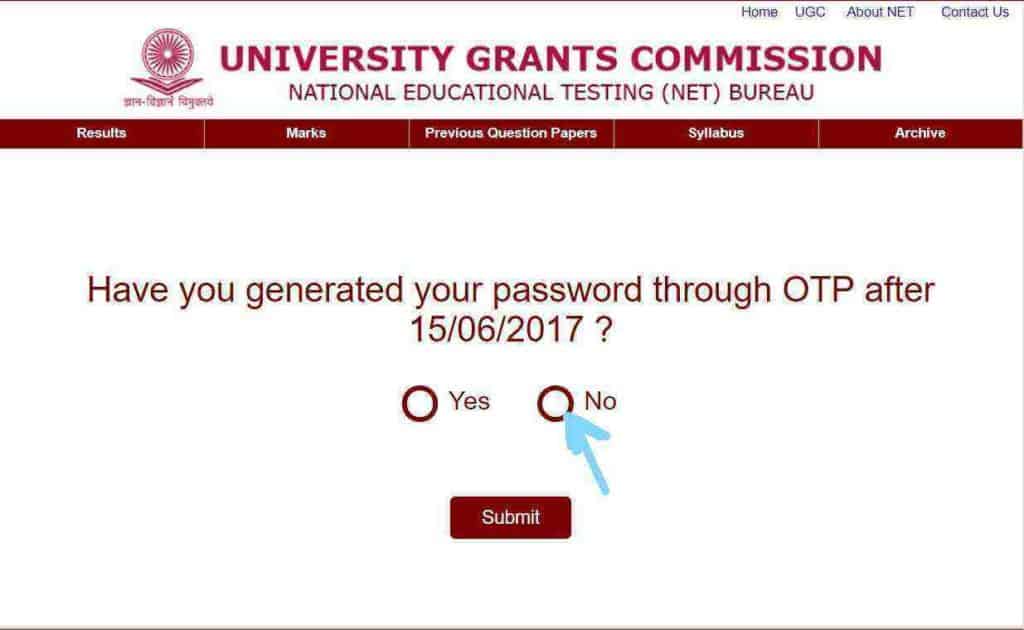 4. Fill in your UGC NET details. Mention the roll no. as mentioned in your hall ticket. Give the same email id that you gave while filing the form. Mention your date of birth.
4. Fill in your UGC NET details. Mention the roll no. as mentioned in your hall ticket. Give the same email id that you gave while filing the form. Mention your date of birth.
For exam session, from the drop-down menu, select Session, enter Captcha, click on Login Button.
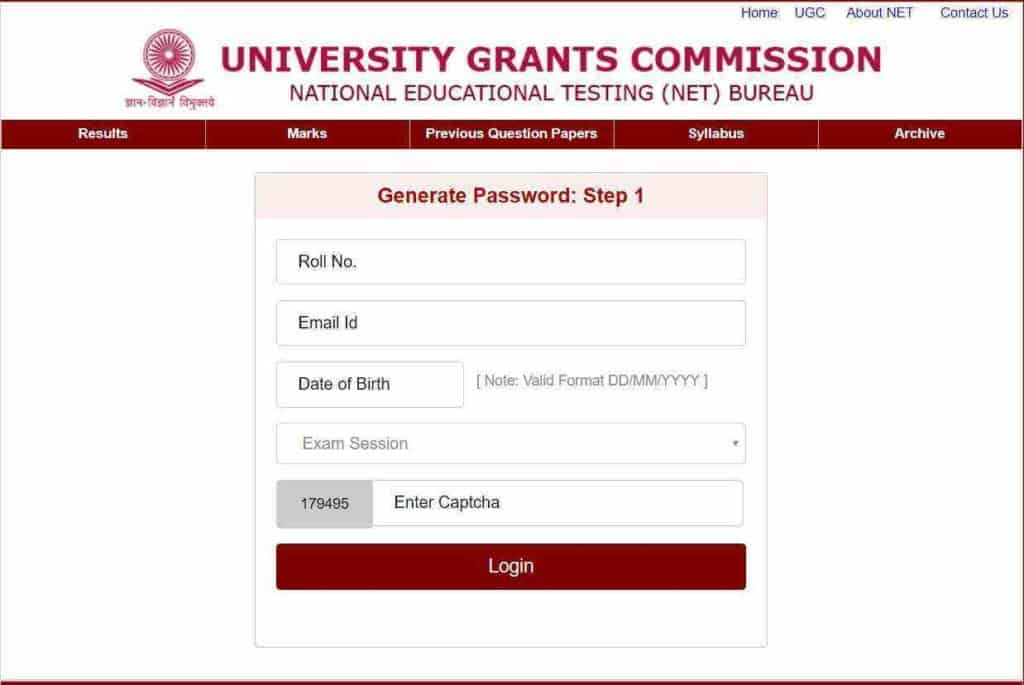
5. Step 2 page will appear, write your phone number and captcha code to generate OTP.
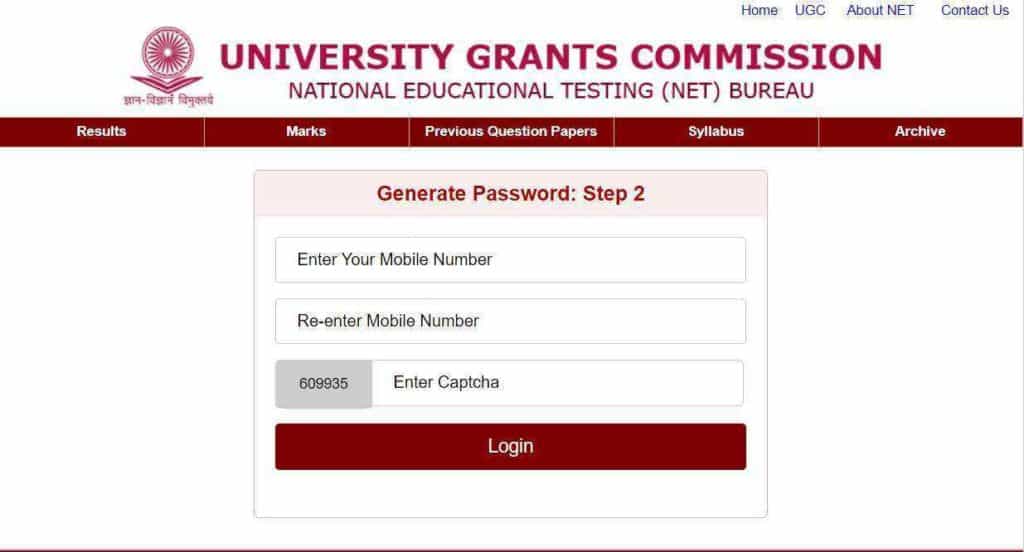
6. After you fill in the captcha code in the above page, an OTP will be generated on your no. Copy this no. On the new page that appears, generate Password as directed.
7. While entering the password remember to enter minimum character length of 8 and should contain atleast one capital letter, lower letter, numeric and special character.
8. Login Page will appear after your password generation page. You’ll need to fill in all your information again.
Fill in the same password that you just created along with other info.
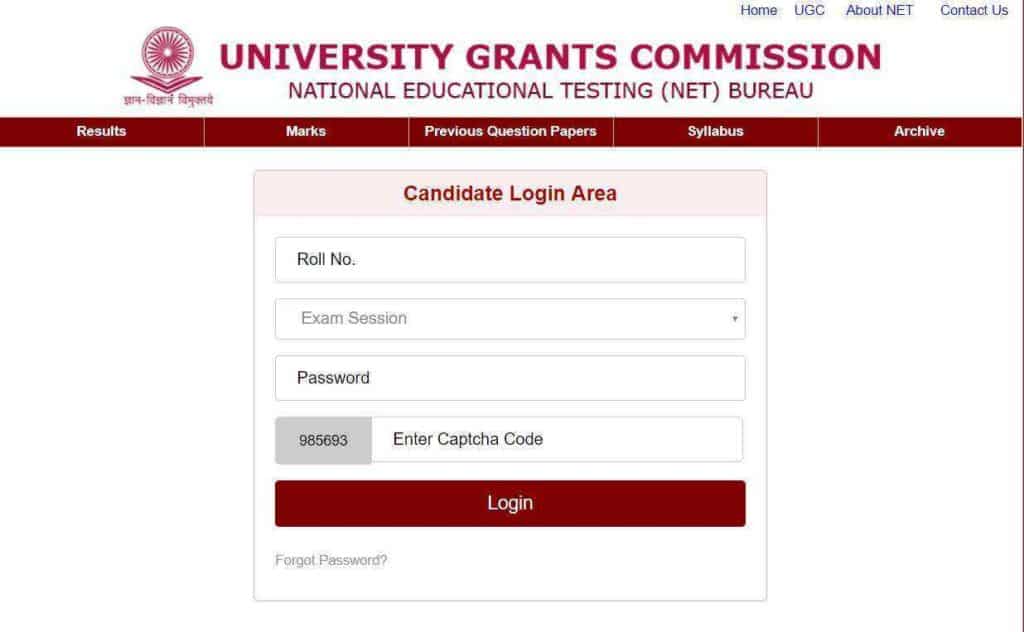
9. You’ll have a new page wherein on the left side there is an option to download your e-certificate.
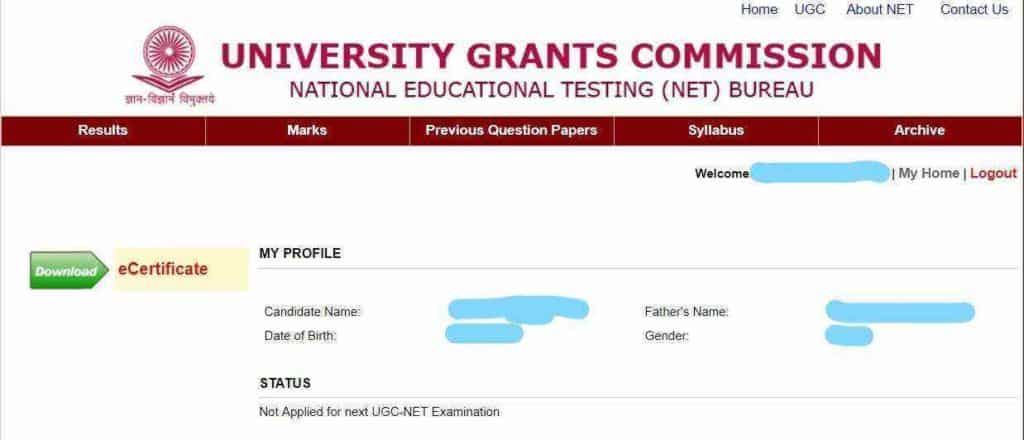
10. Click e-certificate and this page will come.
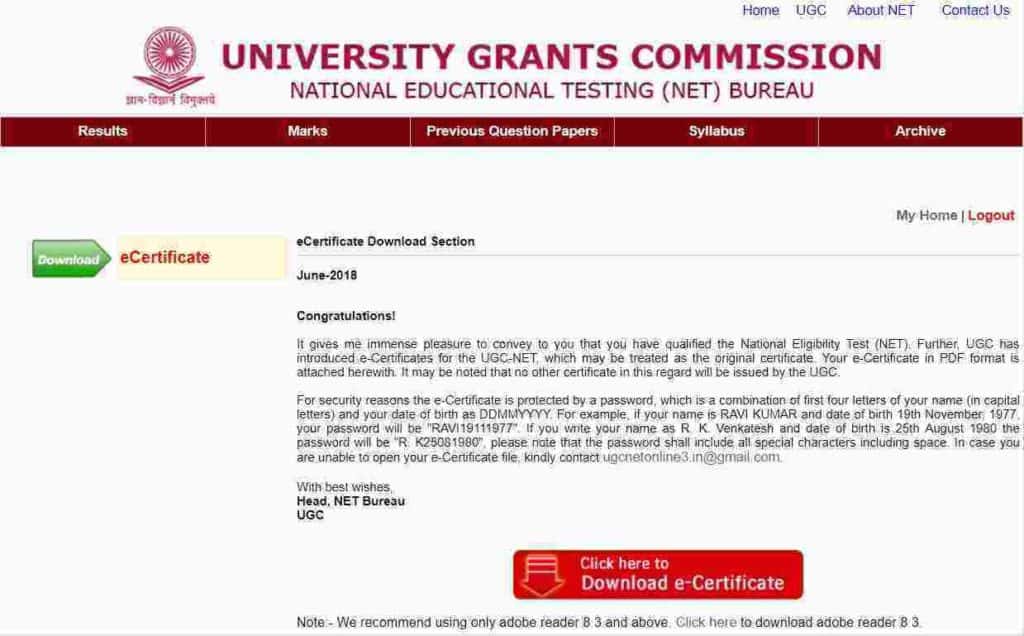
11. Download your certificate.
Congratulations… You are having your Certificate with this note::
UGC has introduced e-Certificates for the UGC-NET, which may be treated as the original certificate. Your e-Certificate in PDF format is attached herewith. It may be noted that no other certificate in this regard will be issued by the UGC.
For security reasons, the e-Certificate is protected by a password, which is a combination of the first four letters of your name (in capital letters) and your date of birth as DDMMYYYY. For example, if your name is RAVI KUMAR and date of birth 19th November 1977, your password will be “RAVI19111977”. If you write your name as R. K. Venkatesh and date of birth is 25th August 1980 the password will be “R. K25081980”, please note that the password shall include all special characters including space. In case you are unable to open your e-Certificate file, kindly contact ugcnetonline3.in@gmail.com.
Note:
UGC NET E-Certificate is a PDF file to download which is password protected. Its password is: First four characters of your name plus your DOB in the following format: DDMMYYYY.
If you are not able to log in or for further communication, please mail to at ugcnetonline3.in@gmail.com with your following concerned details:
Roll No.:
Name:
Date of Birth:
Mother’s Name:
Father’s Name:
Subject: Yoga
Exam Center:
UGC won’t be sending any hard copy certificate for UGC NET.
Only those who qualify JRF will get the JRF award letter through the post at their communication addresses.